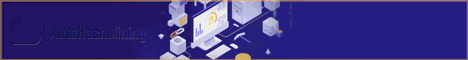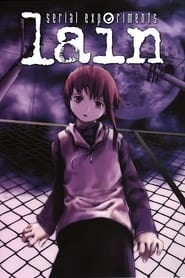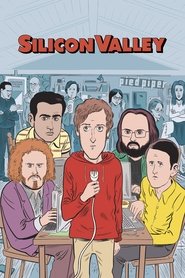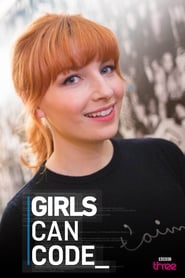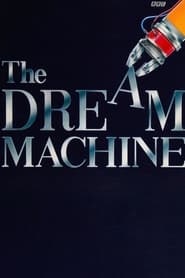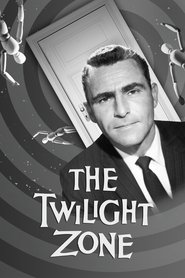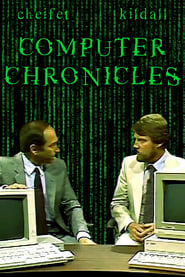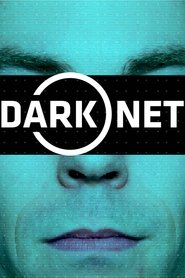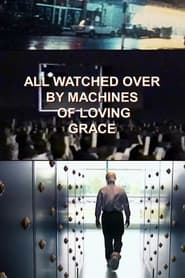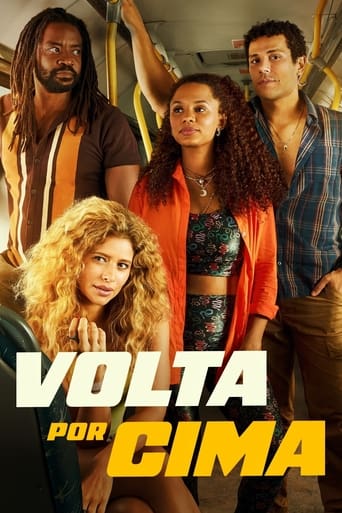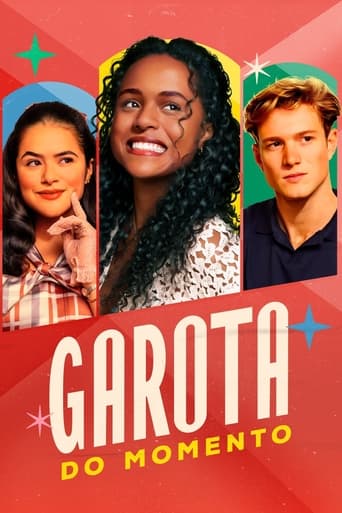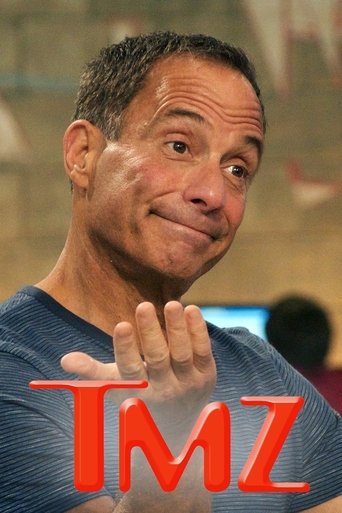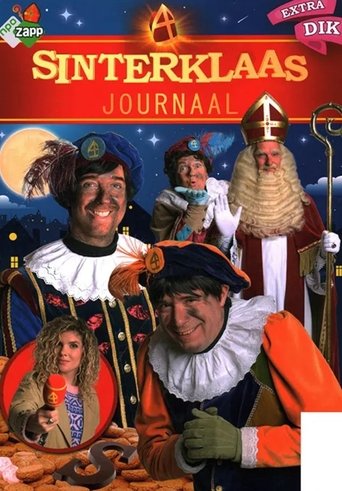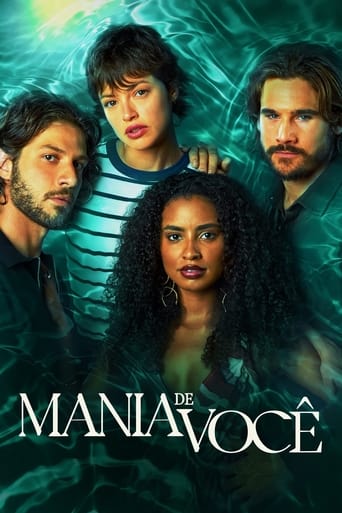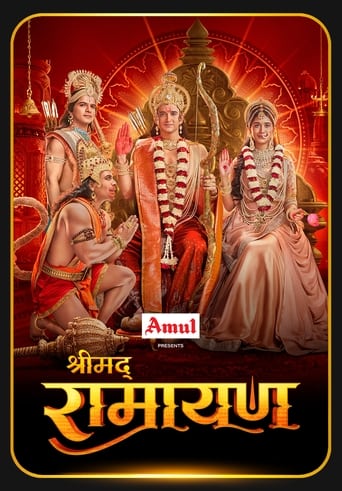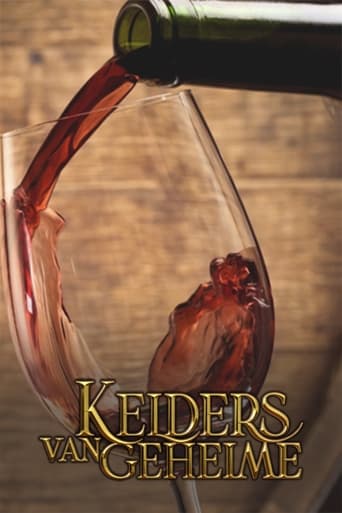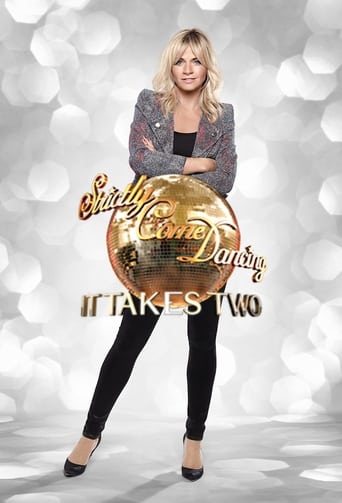List server
Season 1 Episode
- Season 1 Building your USB thumbdrive
- Season 1 Process Explorer
- Season 1 Process Monitor
- Season 1 Process Monitor - Examples
- Season 1 Autoruns and MSConfig
- Season 1 RAMMap
- Season 1 VMMap
- Season 1 Mark Russinovich
- Season 1 ProcDump
- Season 1 ProcDump - Triggers
- Season 1 ProcDump - Windows 8 & Process Monitor
- Season 1 TaskMgr and ResMon
- Season 1 WinDbg
- Season 1 WinDbg - SOS
- Season 1 WinDbg - Bugchecks (BSOD)
- Season 1 WinDbg - Driver Verifier
- Season 1 WinDbg - Driver Verifier - Part 2
- Season 1 WinDbg - Driver Verifier - Part 3
- Season 1 WinDbg - OCA
- Season 1 WinDbg - Basic Commands
- Season 1 WinDbg - Memory User Mode
- Season 1 WinDbg - Memory Kernel Mode
- Season 1 Windows 8 SDK
- Season 1 WinDbg - Critical Sections
- Season 1 WinDbg - Events
- Season 1 WinDbg - Semaphores, Mutexes and Timers
- Season 1 WinDbg - Configure Kernel Debugging
- Season 1 WinDbg - Scheduling
- Season 1 WinDbg - ETW Logging
- Season 1 MCTS Windows Internals
- Season 1 ZoomIt
- Season 1 Desktops
- Season 1 CLR GC - Part 1
- Season 1 CLR GC - Part 2
- Season 1 CLR GC - Part 3
- Season 1 CLR GC - Part 4
- Season 1 JavaScript - Part 1
- Season 1 JavaScript - Part 2
- Season 1 Windows Performance Toolkit
- Season 1 WPT - WPR & WPA
- Season 1 WPT - Command Line
- Season 1 WPT - CPU Analysis
- Season 1 WPT - Wait Analysis
- Season 1 WPT - DiskIO Analysis
- Season 1 WPT - File & Registry Analysis
- Season 1 WPT - Driver Analysis
- Season 1 WPT - MiniFilter Analysis
- Season 1 WPT - Memory Analysis - Pool
- Season 1 WPT - Memory Analysis - VirtualAlloc
- Season 1 WPT - Memory Analysis - Heap
- Season 1 Support Diagnostics
- Season 1 Microsoft Fix it Center Pro
- Season 1 Crashes, Hangs and Slow Performance
- Season 1 IE Favorites Crash
- Season 1 Bugcheck 0xAB Crash
- Season 1 Explorer Hang
- Season 1 New Job, New Systems, 2 Questions and 2 Crashes
- Season 1 Sysinternals Streams and Autoruns Example
- Season 1 Larry Osterman
- Season 1 Visual Studio 2013 - JavaScript - Just My Code
- Season 1 Windows 8.1 - Disk Space, Sysinternals DU and RU
- Season 1 Windows 8.1 - High DPI
- Season 1 Windows 8.1 - SDK
- Season 1 Windows 8.1 - Store App Crash (c000027b)
- Season 1 Windows 8.1 - Jeffrey Richter - Windows Runtime via C#
- Season 1 Windows 8.1 - Jeffrey Richter - Wintellect Package Explorer
- Season 1 Windows 8.1 - Background Task Hang
- Season 1 Windows 8.1 - HTTP Request Crash
- Season 1 Windows 8.1 - XML Load Crash
- Season 1 Windows 8.1 - Interop Crash
- Season 1 Message Analyzer - Part 1
- Season 1 Message Analyzer - Part 2
- Season 1 Message Analyzer - Part 3
- Season 1 Frame.GetNavigationState Crash
- Season 1 Windows 8.1 - FileNotFound Crash
- Season 1 Escalation Engineer
- Season 1 WPT Example - CPU
- Season 1 WPT Example - Disk
- Season 1 Microsoft Consulting Services
- Season 1 App-V
- Season 1 Aaron Margosis
- Season 1 Performance Counters - Part 1
- Season 1 Performance Counters - Part 2
- Season 1 Performance Counters - Part 3
- Season 1 Sigcheck (plus: the Heartbleed bug)
- Season 1 Windows 8.1 Update
- Season 1 Symbol Folder Hierarchy - index2.txt
- Season 1 Symbol Folder Tools
- Season 1 Sysinternals Strings, FindStr, !pde.ssz
- Season 1 Scheduled Tasks
- Season 1 Writing a Debugger Extension Part 1
- Season 1 Writing a Debugger Extension Part 2
- Season 1 Writing a Debugger Extension Part 3
- Season 1 Writing a Debugger Extension Part 4
- Season 1 Episode 100!!! - Campus Tour
- Season 1 Writing a Debugger Extension Part 5
- Season 1 Writing a Debugger Extension Part 6
- Season 1 Writing a Debugger Extension Part 7
- Season 1 Writing a Debugger Extension Part 8
- Season 1 Writing a Debugger Extension Part 9
- Season 1 Larry Osterman - 30 Years - Part 1
- Season 1 Larry Osterman - 30 Years - Part 2
- Season 1 Sysinternals SysMon - Mark Russinovich
- Season 1 Writing a CLR Debugger Extension Part 1
- Season 1 Writing a CLR Debugger Extension Part 2
- Season 1 Programming Windows Store Apps with HTML, CSS and JavaScript Part 1
- Season 1 Programming Windows Store Apps with HTML, CSS and JavaScript Part 2
- Season 1 PerfView Part 1
- Season 1 PerfView Part 2
- Season 1 PerfView Part 3
- Season 1 PerfView Part 4
- Season 1 PerfView Part 5
- Season 1 PerfView Part 6
- Season 1 Windows Management Instrumentation
- Season 1 PerfView Part 7
- Season 1 DebugDiag Part 1
- Season 1 DebugDiag Part 2
- Season 1 DebugDiag Part 3
- Season 1 DebugDiag Part 4
- Season 1 PerfView - Part 8
- Season 1 Internet Explorer F12 Developer Tools - Part 1
- Season 1 Internet Explorer F12 Developer Tools - Part 2
- Season 1 Networking - Part 1
- Season 1 Networking - Part 2
- Season 1 Services

Defrag Tools - Season 1 Episode 25 WinDbg - Events
In this episode of Defrag Tools, Andrew Richards, Chad Beeder and Larry Larsen continue looking at the Debugging Tools for Windows (in particular WinDbg). WinDbg is a debugger that supports user mode debugging of a process, or kernel mode debugging of a computer.
This installment goes over the commands used to diagnose an Event hang in a user mode application. We talk about single and multiple event hangs, automatic and manual events, waitable object handles and common design patterns that you will encounter. We use these commands:
~*k
~*kv
~
~~[TID]s
dp
!handle
!handle
.dumpdebug
!uniqstack
!findstack
Make sure you watch Defrag Tools Episode #1 and Defrag Tools Episode #23 for instructions on how to get the Debugging Tools for Windows and how to set the required environment variables for symbol and source code resolution.